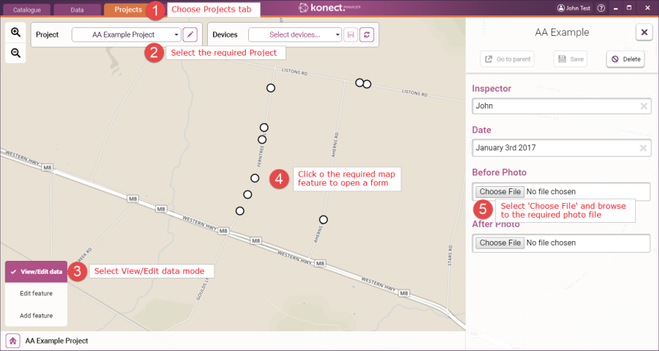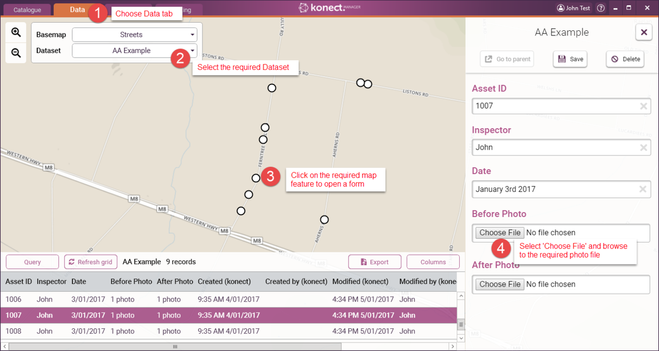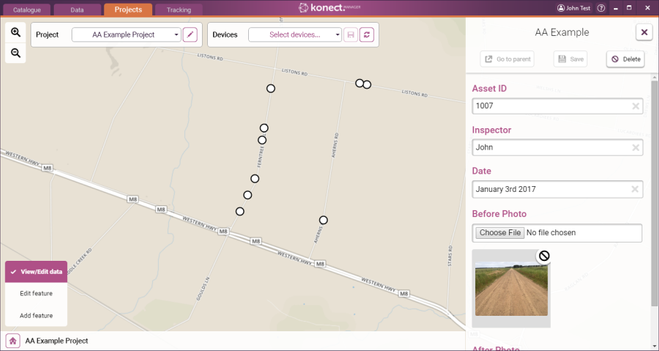Importing Photos - Browsing from a Form
Importing / Attaching Existing Photographs
Attaching a Small Number of Existing Photographs to Dataset Records Using Forms in Konect Manager
AFFECTS
Konect Manager
ISSUE
You have existing photographs that you want to import and link to records in a Konect dataset.
STEP-BY-STEP
It is possible to attach existing photographs to specific records in a Dataset by opening a form in Konect Manager from either the Data or Projects Tab and browsing to the required photo file after opening the form using 'View / Edit data'. The required steps are numbered on the images below.
Project Tab
Data Tab
The photo will now be available in forms opened from Konect Manager or Konect App.
, multiple selections available, Use left or right arrow keys to navigate selected items