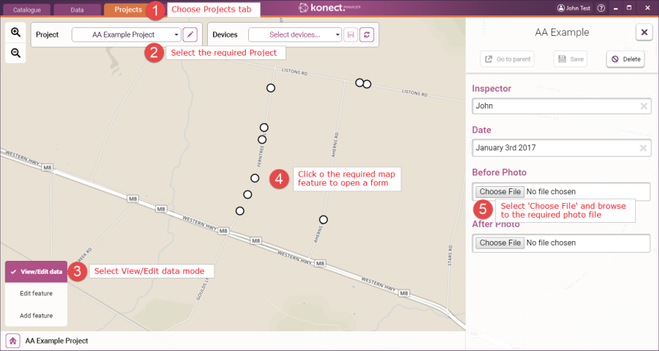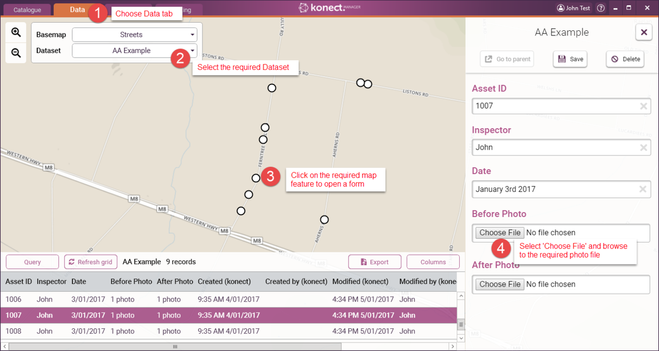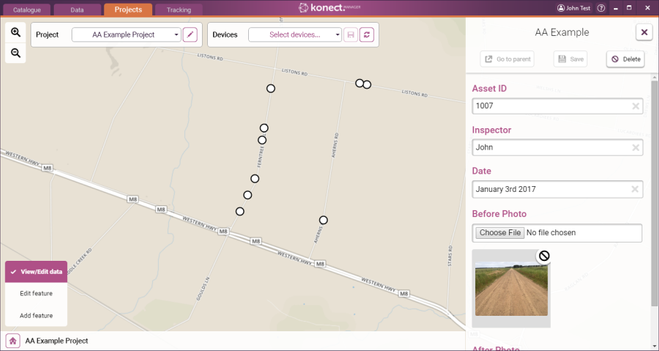Importing / Attaching Existing Photographs
Attaching a Small Number of Existing Photographs to Dataset Records Using Forms in Konect Manager
Affects:
Konect Manager
Issue:
You have existing photographs that you want to import and link to records in a Konect dataset.
Step-by-step Guide:
It is possible to attach existing photographs to specific records in a Dataset by opening a form in Konect Manager from either the Data or Projects Tab and browsing to the required photo file after opening the form using 'View / Edit data'. The required steps are numbered on the images below.
Project Tab
Data Tab
The photo will now be available in forms opened from Konect Manager or Konect App.