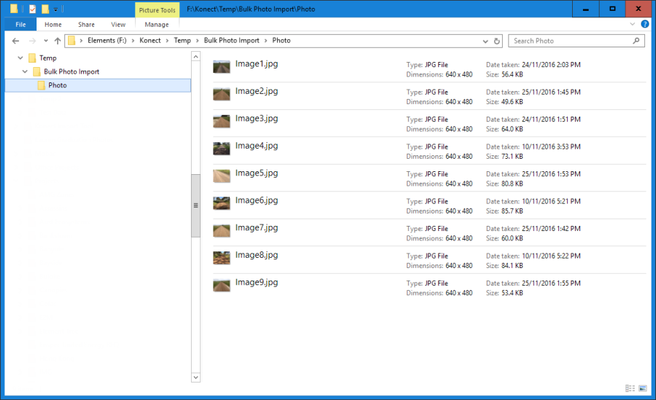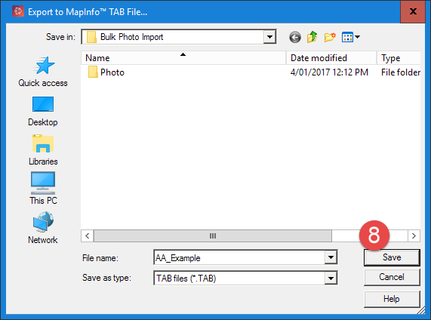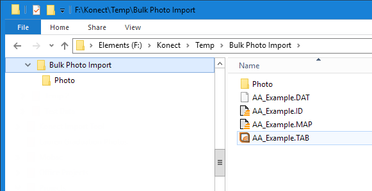Importing / Attaching Existing Photographs
Bulk Import of Existing Photographs into a Dataset Using ID Linking in MapInfo GIS
AFFECTS
...
Konect Manager
ISSUE
...
You have a large number of photographs that you want to import and link to records in a Konect dataset.
STEP-BY-STEP
...
Overview
This document discusses processes that can be used to import and associate a large number of existing photographs with records in a Konect Dataset. In this situation it is not practical to use the method described for a small number of photographs (see Importing Photos - Browsing from a Form)
The import process involves:
...
The instructions described are predominately related to the creation of the CSV file and it should be noted that it will not be possible to produce this file unless:
- The photographs share an external unique ID with features already stored in Konect eg asset ID
OR
- The photographs have been spatially located ie have coordinates allowing the photo location to be plotted on a map
Three methods for producing the CSV file can be used:
...
These instructions describe Method 2.
It is recommended that an appropriate file management structure is established to simplify the described processes. Ensure that a 'Photo' folder is created and all the images to be imported are copied to this location.
Instructions
A. Export from Konect, a TAB file containing corresponding values for "External Unique ID" and "Konect ID"
...
8. Browse to the file management folder established for the import task and 'Save' the table. In this example the file is called "AA_Example.tab" and the folder path is one level below the Photo folder.
B. Prepare and process MapInfo tables
9. Open the TAB file exported from Konect. In this case "AA_Example.tab"
...