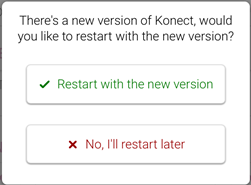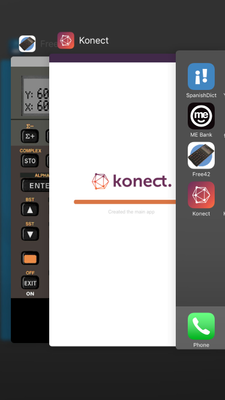Affects
...
AFFECTS
Konect App on all iOS devices (iPhone and iPad) and all versions of iOS.
...
ISSUE
After pressing the “Restart with new version” button (see image below) on an iOS device such as an iPhone or iPad, the update may stall and konect will become unresponsive.
Typically, the update stalls at the ‘Loaded notification module’ point, as per the following image:
...
STEP-
...
BY-
...
STEP
To overcome this problem, konect needs to be removed from the device’s memory and restarted. On iPhones and iPads this is done as follows:
- Press the Home button two times in quick succession. All the apps currently in memory will be listed as shown below:
...
2. To remove konect remove Konect from memory, place your finger on the app and move it quickly towards the top of the device. konect will Konect will be removed from the screen which also means that konect that Konect has been removed from memory.
3. Press the Home button once to restore the normal app icons to the screen.
4. Now restart konect Konect by pressing on the konect Konect icon. This time konect Konect will download the new version with no problems.
...